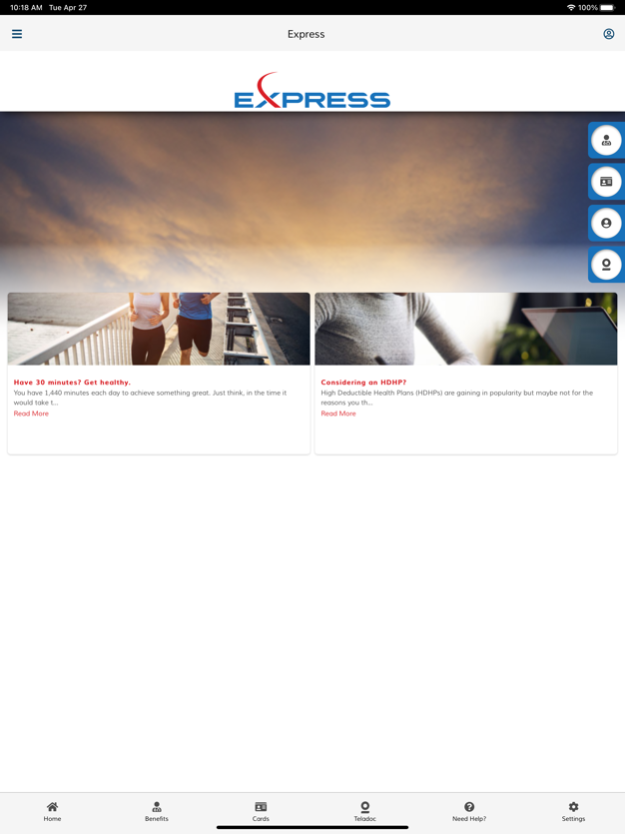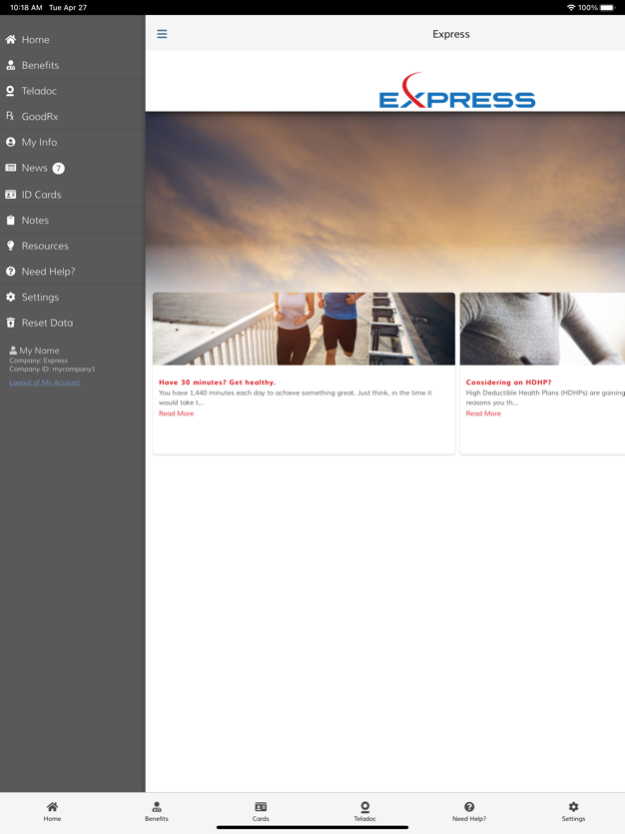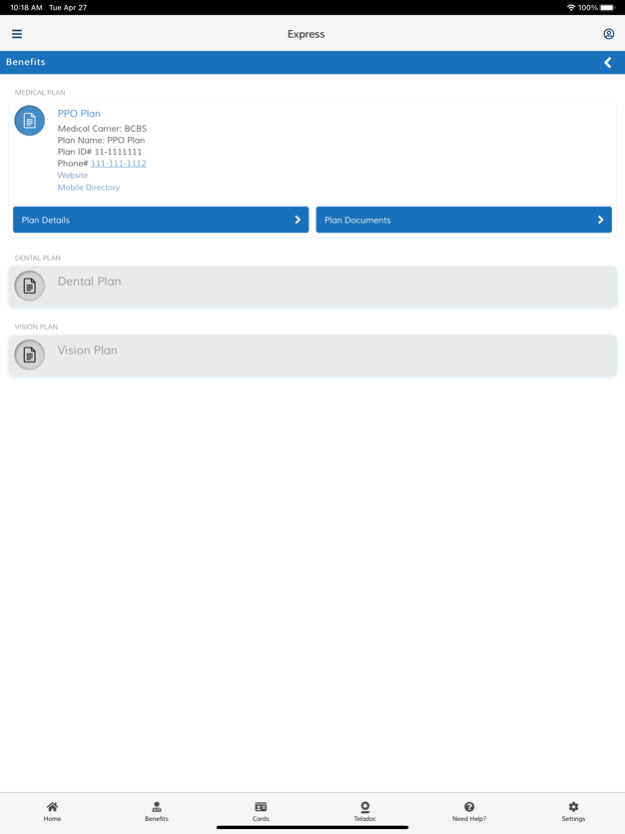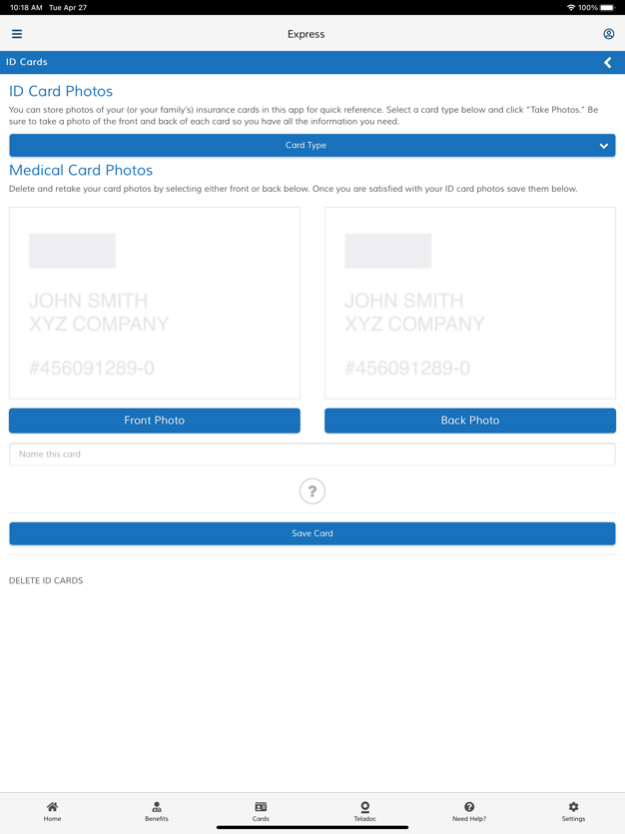The Pocketpal 1.0.52
Continue to app
Free Version
Publisher Description
When employees need healthcare – especially in an emergency or critical situation – they rarely think about the most cost-effective way to get the care they need. Most often, they simply do what they’ve always done; which could mean an unnecessary and expensive trip to the ER when their needs could have been met just as well by a telemedicine provider.
The Pocketpal is there when employees need it most. It eliminates confusion that causes poor decisions, expensive and time-consuming claims issues, and, ultimately, employee dissatisfaction with their benefits.
The Details
The Pocketpal contains benefit plan details, personal documents, and important resources like carrier websites and phone numbers. It stores their benefit ID cards and plan-specific information about doctors, facilities, pharmacies and prescription drugs. There is a place for keeping notes, plus specific resource information and key contacts in the event employees have questions about their benefits.
Employers can add custom buttons for things like telemedicine, prescription drug discount sites, and other information they want to share with employees and their dependents. The Pocketpal also has a built-in-message center allowing employers to communicate with employees using push notifications.
Jun 9, 2021
Version 1.0.52
Fixed phone number and email links
About The Pocketpal
The Pocketpal is a free app for iOS published in the Office Suites & Tools list of apps, part of Business.
The company that develops The Pocketpal is Touchpoints. The latest version released by its developer is 1.0.52.
To install The Pocketpal on your iOS device, just click the green Continue To App button above to start the installation process. The app is listed on our website since 2021-06-09 and was downloaded 2 times. We have already checked if the download link is safe, however for your own protection we recommend that you scan the downloaded app with your antivirus. Your antivirus may detect the The Pocketpal as malware if the download link is broken.
How to install The Pocketpal on your iOS device:
- Click on the Continue To App button on our website. This will redirect you to the App Store.
- Once the The Pocketpal is shown in the iTunes listing of your iOS device, you can start its download and installation. Tap on the GET button to the right of the app to start downloading it.
- If you are not logged-in the iOS appstore app, you'll be prompted for your your Apple ID and/or password.
- After The Pocketpal is downloaded, you'll see an INSTALL button to the right. Tap on it to start the actual installation of the iOS app.
- Once installation is finished you can tap on the OPEN button to start it. Its icon will also be added to your device home screen.